Managing additional users
This article explains how to manage additional users on your account as the account administrator within the My Data Portal. Follow these steps:
- Log in to the My Data Portal using your Data Deposit Box Backup credentials.
- Click Team Dashboard on the left side panel
From the team dashboard you can invite new users and manage existing users on your account.
Add Users
If you click Invite new user this will bring up the following window
Enter the emails of the users with to add to your account and click when done entering the email. Add as many as necessary and click Send Invitation
The new user will now display in your list users with you.
You can also use the Bulk Invite to send invitations to multiple users at once using comma-separated or a csv file.
Managing Users
This can be done using the icon next to the user.
You will get the following options:
User settings
Here you can update the users details by click the icon
You will be first prompted for your Account Password before proceeding.
Next update any of the modifiable fields as required and click the icon to save the changes
Note: Selecting Co-Admin will give administrative rights to the users on the account.
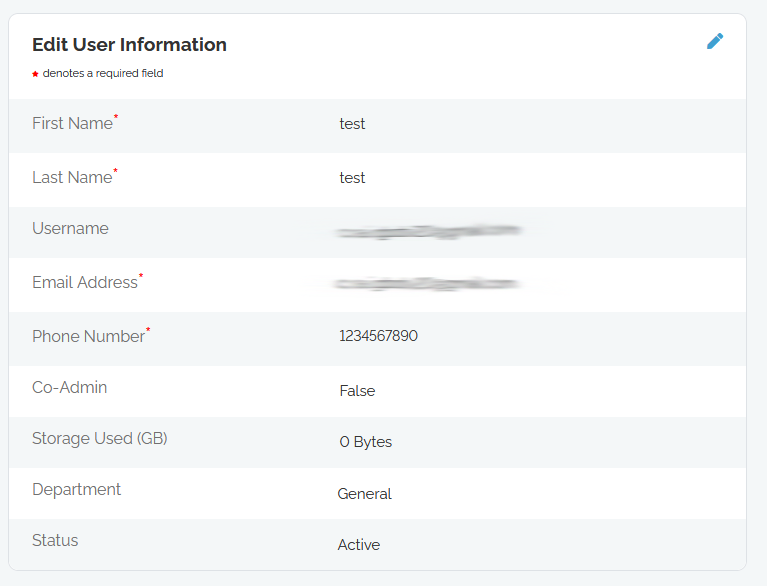
User Dashboard
This lets the administrator monitor and review systems under their account. Administrators can set up backup selections from this administrative view but can not Restore or Delete cloud data. Managing the backup can be done by clicking the device’s name on the dashboard.
Note: The device must be connected to configure the backups.
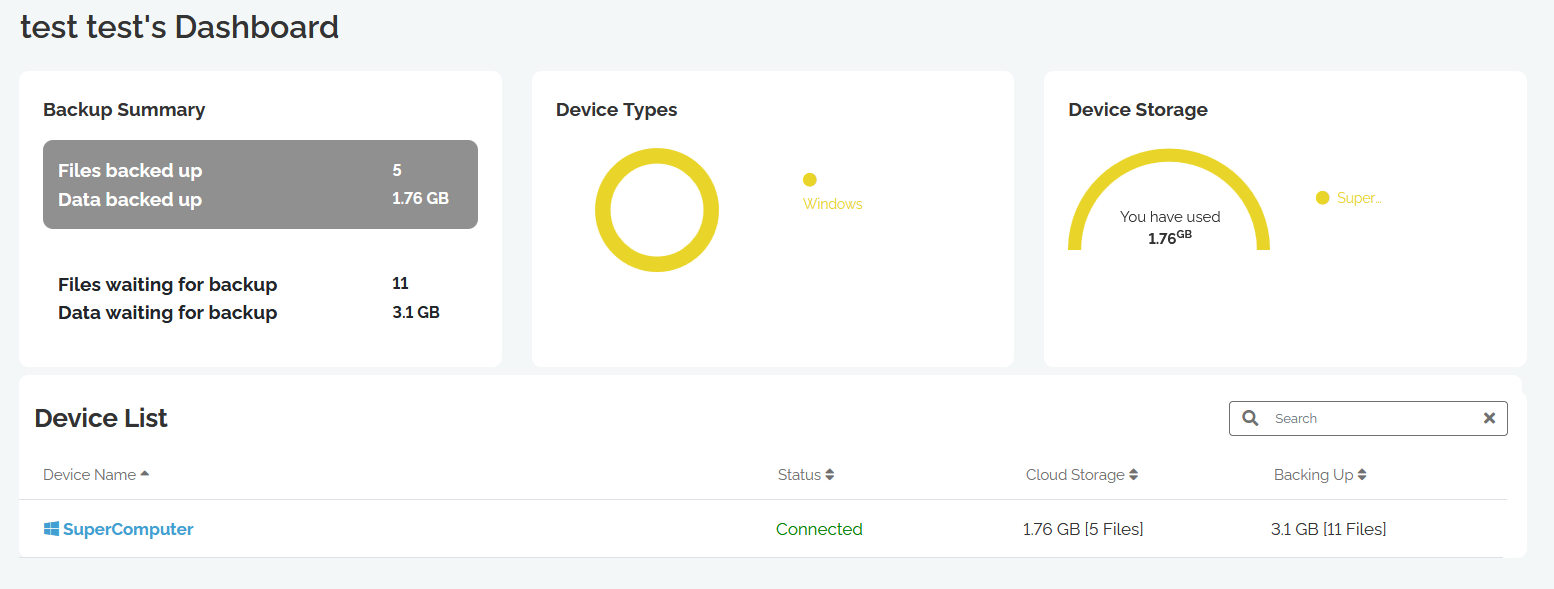
Disable User
Used to disable access to the users account as required.
Reset Password
Sends password reset to the selected users.
